Production Tips & Tutorials
What Is The Best DAW For Beginners?
Are you interested in being a DJ, having a career in the music industry, or just want to tinker around at home? There are a variety of digital audio workstations (DAW) available on the market these days. We have done the homework and will provide you with a rundown of the best DAW for beginners.
Pricewise, the top programmes are all competitive, with starter packages of around 100 Dollars or 80 Euro.
The deciding factors when choosing a starter DAW should be centred on your needs and what you would like to use the DAW for. Some programmes are better suited while songwriting and music production. Others for mixing, Hip Hop, and audio editing. Finally, some DAW programmes are more user-friendly, which makes your skill development easier and faster.
Best DAW for beginners comparison:
Ableton Live
![Vadim Bonkrashkov - The Space Between Us [Ableton Live Template] screenshot](https://www.myloops.net/wp-content/uploads/2021/01/Vadim-Bonkrashkov-The-Space-Between-Us-Ableton-Live-Template-screenshot-1024x547.png)
The Ableton DAW has quickly become a favourite among electronic and hip-hop music producers. This isn’t just because of its features but its workflow also makes it an ideal DAW for live performances. The overall logic and design of the workstation are user-friendly and it does not require an ultra-fast CPU in order to operate smoothly. Its two key features are Session view and Arrangement view which are different screens that can be used simultaneously. Session view houses the mixing options and the loop clip features for live performances. Despite the Ableton workstation’s suitability for electronic dance music and Hip Hop, the package is versatile and would be good for all other music genres as well. In addition, it’s compatible with Windows and Mac. In addition, many Ableton production tutorials are available to teach you how to make music with Ableton Live.
• Top pick for live performances
• Works well with standard CPU’s
• Simple design logic
• Compatible with both operating systems
Best DAW for beginners: Is IMAGE LINE FL STUDIO the best choice for you?
![KWONE - Slap House Vol.2 [FL Studio Template] screenshot](https://www.myloops.net/wp-content/uploads/2021/04/KWONE-Slap-House-Vol.2-FL-Studio-Template-screenshot-1024x576.jpg)
FL Studio is another DAW that is well suited towards Dance Music, Hip Hop, R&B production and mixing. This DAW has some great multiple mixing and recording features. Also simple to use sidechaining options. FL Studio can also be used with an iPad; however, it does need a fast CPU to function without lagging. Probably the biggest plus is that you can customise the programmes userface to suit your own usage style.
The standard package comes with over 80 plugins for re-sampling and chopping up tracks but the general consensus among users and reviewers is that the stock plugins are not so useful. It’s generally recommended that beginners who have opted for FL Studio use third-party VST plugins, and many are compatible with FL Studio. The latest version of FL Studio is also compatible with Windows and Mac; previously, it was a Windows-only workspace.
• Highly customisable
• Great Workflow
• Windows and Mac compatible
• Needs a fast CPU
Best DAW for beginners: Logic Pro
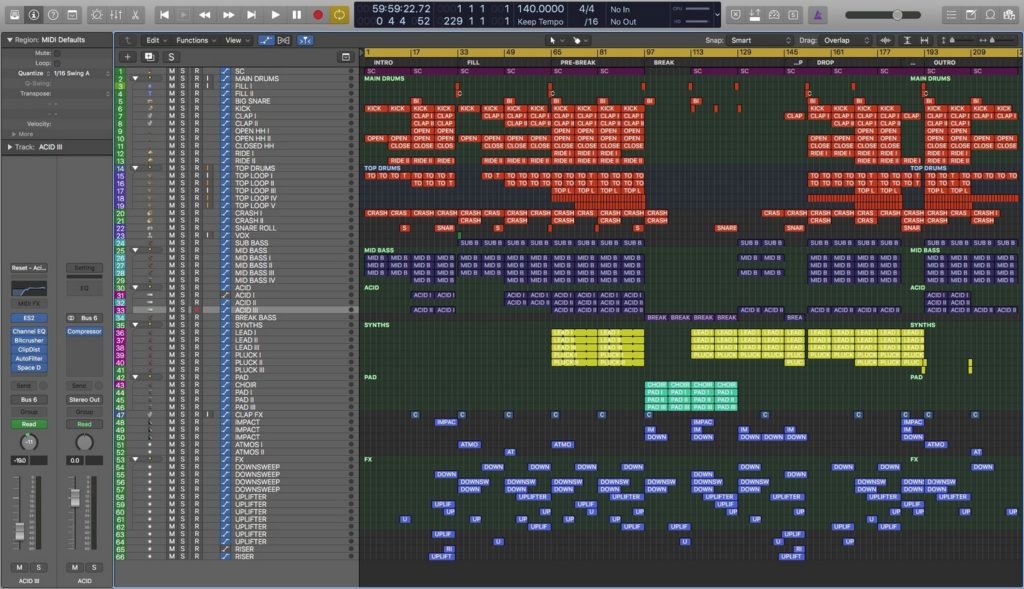
The major selling point of Logic Pro is its large built-in virtual instrument and audio loop library. This DAW is aiming more at users that are engaging in the creative side of music production as opposed to the technical side. If you are a songwriter, Logic Pro would be an obvious choice. Its workflow is also simple to master; however, the programme is for Mac only. Another great feature is its external storage function. This allows you to relocate your sound library to an external device in order to save space on your computer.
Logic Pro remains a good all-round DAW for Apple Mac users and is one of the best value-for-money packages in terms of starter features and plugins.
• Apple Mac only
• Top choice for songwriters
• Fantastic plugins and instruments
• Good value for money
Steinberg Cubase
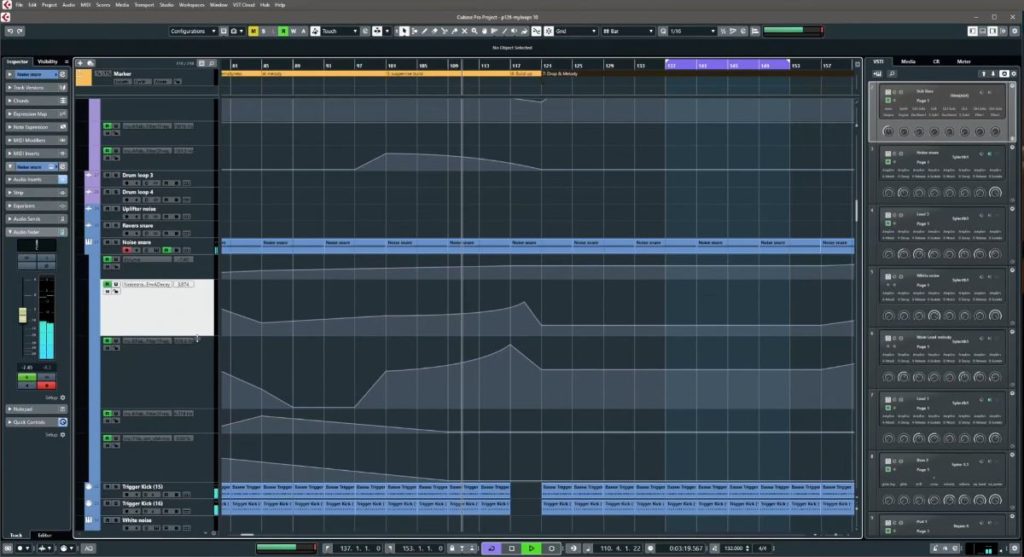
Cubase is compatible with both Windows and Apple Mac but is optimised for Windows use. This means that a standard CPU with Windows will run Cubase with ease. It may not run as efficiently on a Mac. This DAW has a broad range of good quality features from composition, beat making, and audio editing. All of the typical features that you would want in a DAW are present and the user interface may not be the easiest but you can be mastering it in a short period of time. Like Logic Pro, Cubase also comes with a great standard package of instruments and plugins that are of good quality. Cubase is best suited for virtual instrument and MIDI composers. Of all of the DAWs, Cubase’s benefits are best with the more advanced packages, which can be quite expensive.
• Compatible with Windows and Mac
• Top choice for instrument and MIDI composers
• Good instruments and plugins
• Intermediate user-friendly interface
Presonus Studio One

Studio One has evolved to become a very solid DAW option. It is available for Windows and Mac and has a reputation for running well on all computers, even those with fairly low capacity CPUs. In addition, it works well on an iPad. The logic of the user interface is simple with drag and drop features. The workflow is also simple with integrated Melodyne (pitch, timing, and format tool), which is a feature that is unique to Studio One.
Unlike many other DAWs, Studio One has not focused on any specific area such as MIDI, mixing, or audio editing. As such, its upgrades over the years have covered most of the DAW features and have resulted in a workstation that is pretty solid for most elements of production, mixing and editing. It even has a free version with decent standard features; however, the free version is not compatible with third-party plugins.
• Compatible with Windows and Mac
• iPad friendly
• Integrated Melodyne
• Solid all-round DAW
Cockos Reaper
Reaper is one of the most beginner-friendly DAWs because it is fairly basic. In terms of size, it’s also light enough to store on a flash drive and will run very well. Being basic does not necessarily mean that it is inferior. Reaper has good features for all of your needs from MIDI, mixing, audio editing, and automation. Most importantly, the quality of Reaper’s recording and exporting is as good as any other DAW on the market. It has a good standard range of virtual instruments and plugins and is compatible with most third-party plugins for upgrades. Reaper is a very cheap and user-friendly option for beginners but you may outgrow it within a few years.
• Portable, can run from a flash drive
• Windows, Mac, and Linux compatible
• Low CPU requirements
• Plugins are inferior compared to other DAWs
Cakewalk
You can be downloading Cakewalk DAW for free which makes it ideal for beginners with no background at all. Despite Cakewalk being free, it still comes with all of the standard DAW features and even has a few add ons such as a Melodyne function. Unfortunately, this DAW is only available for PC and Windows, a Mac version may be available in the future. Cakewalk has a small selection of virtual instruments and a reasonable range of MIDI editing tools. It has decent plugins for a free package but it is not compatible with many third-party plugins. The interface and workflow are not as easy to master compared with other DAWs, but the fact that it is free makes it a good option for beginners that want to experiment before moving on to a more costly option.
• PC and Windows only
• Free
• Full basic DAW tools
• Limited third-party plugins
Conclusion on the best DAW for beginners
The best DAWs for beginners all have their pros and cons, depending on what you want to get out of a DAW. In many ways, a good DAW is a subjective choice and can boil down to the one with a user interface that you are most comfortable with. Narrow down your choice to perhaps two DAWs, experiment with their trial versions, and pick the one you are most comfortable with.
What is your favorite DAW and why? Let us know in the comments!





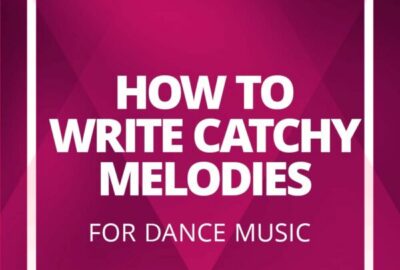
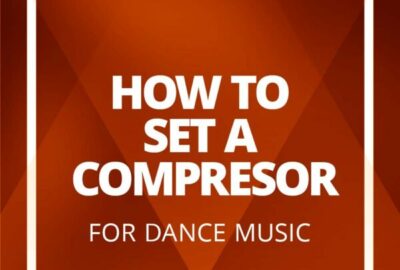
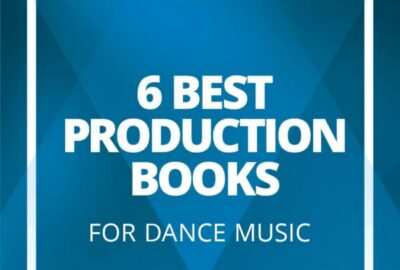

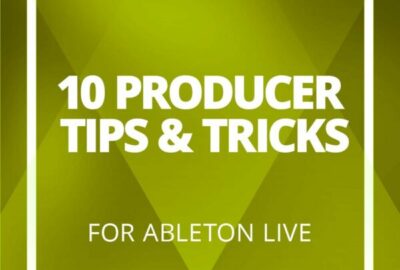
2 Comments
Andrew
Fl studio, because it’s what I started on and only because a friend recommended it. I like that it has a mobile version which I think is really handy for creating melodies
on-the-go and works well for a mobile software.
jmsachau
Studio One 5.
By far best value for money (look for the flatrate!), because tool comes with an overwhelming pack of VSTs and sounds, incredible workflows, good to superb hardware available and quite a number of developers working on this one.
If you start, start there.