Product Description
Making Of A Trance Production With ReOrder (Ableton Live Project Only)
35.84 € 26.88 €
- Video tutorial NOT included in this version
- Ableton Live Project included (it is also possible to buy the Video Tutorial + Ableton Project or the tutorial alone)
- The track produced uses only Sylenth1 and Spire, no other synths and no 3rd party FX
- Includes tips on arrangement, mixing, choice of sounds, composition and a lot more !
- Includes samples and presets from Myloops products, for example ReOrder’s libraries (ReOrder Producer Sample Pack and ReOrder Trance Spire Soundset)
- Uses Ableton Piano Pack (FREE pack available on the Ableton website)
- 100% royalty free, so you can use elements from the project in your productions
Premium Quality Products
Made by professional artists and sound designers, with usability in mind.
100% Secure Checkout
We do not collect any credit card information. Payments are done with PayPal or Stripe.
Instant Downloads
You can download your purchased files immediately after the payment.
24/7 Support
You can order from Myloops with complete peace of mind. We promise to provide any support needed within 24 hours.
Frequently bought together
Customers who bought this item also bought
Product Description
Making Of A Trance Production With ReOrder (Ableton Live Project Only)
Over the years, we’ve had countless requests for something like this : a full trance production tutorial in Ableton Live, that covers creating an actual track from start to finish, along with showing all the tricks and tips resuling in a great sound.
Who better to do this than ReOrder, who’s been active in the scene for several years, had his tracks played by most of the top DJs out there and appeared on many top labels (FSOE, Garuda, Silent Shore, Who’s Afraid Of 138?, Armind, and many more ? Tibor Tomecko (ReOrder) is undoubtedly an expert at producing uplifting trance records and was the perfect person for this project.
Tibor created a complete 3+ hour long course for Myloops where he shows you exactly how he went from a blank project file in Ableton to this complete uplifting trance track. Tibor used only Myloops samples for this project, plus 2 synths : Spire and Sylenth1, and no 3rd party FX. The package includes samples and presets from various Myloops products : ReOrder Producer Sample Pack, ReOrder Spire Trance Soundset, Reloaded, Ultimate FX Volume 1, Solid Drums Volume 2 and more.
3 versions available : Video + Ableton Project, Video Only and Ableton Project Only.
This version includes the Ableton Live Project only.
Who is this tutorial for ?
This tutorial is for artists who want to work faster and improve their sound at the same time. It’s intended for artists who are curious about the steps required for making a full uplifting trance production. it’s also suited for anyone looking for inspiration for their own trance music. It’s aimed at Ableton Live users, but the tricks you will learn can also be applied in other DAWs.
Features
- Video tutorial NOT included in this version
- Ableton Live Project included (it is also possible to buy the Video Tutorial + Ableton Project or the tutorial alone)
- The track produced uses only Sylenth1 and Spire, no other synths and no 3rd party FX
- Includes tips on arrangement, mixing, choice of sounds, composition and a lot more !
- Includes samples and presets from Myloops products, for example ReOrder’s libraries (ReOrder Producer Sample Pack and ReOrder Trance Spire Soundset)
- Uses Ableton Piano Pack (FREE pack available on the Ableton website)
- 100% royalty free, so you can use elements from the project in your productions
What You Will Learn
In this 197 minute long video (3 hours and 17 minutes), Tibor will show you :
- How to start your track with the kick / drums
- Making drums sound powerful and interesting
- Adding elements one by one and keeping and making them fit together
- Building tension with white noise, FX and atmospheres
- Using automation to mark transitions in your track
- Renaming and coloring tracks to keep your project clean
- Creating white noise effects with Sylenth1
- Creating memorable transitions with samples, reverb, filter automations etc.
- Low-passing elements to avoid frequency conflicts
- Side-chain techniques to increase energy and clear up the mix
- Creating rolling uplifting bass layers (mid bass, hi bass, sub bass, etc.)
- Compressing your sub bass to make it fit perfectly between kicks
- Making melodic elements of your tracks fit together
- Kick roll, drum roll techniques to increase tension
- Using atmospheres to add background presence in your track
- Managing energy between the different parts of the arrangement
- Creating melodic parts for your track and making them fit together
- Layering, grouping & compressing leads to get a huge lead sound
- Mixing all the elements together to get a clean sound
- Composing a main lead riff based on a chord sequence
- Reverb, EQ, delay, compression, side-chain tips for a clean big sound
- And a lot more !
Package Contents
- (NOT INCLUDED IN THIS VERSION) The video tutorial (197 minutes long , 1080p quality, in english)
- The Full Ableton Live Project (synth presets, arrangement, mixing, samples included inside the project)
 I’m using another DAW, not Ableton Live. Can I still benefit from buying this tutorial ?
I’m using another DAW, not Ableton Live. Can I still benefit from buying this tutorial ?
Yes, you can still learn the concepts and techniques that ReOrder uses in his productions, and apply them in your own DAW.
About ReOrder
Tibor Tomecko (ReOrder) is known for his beautiful uplifting and progressive trance releases on Subculture, Silent Shore Records, Monster Tunes, FSOE, Amsterdam Trance and his tracks being played by the top trance DJs in the world.
OTHER PRODUCTS FROM REORDER
Additional information
| Style | Uplifting Trance, Progressive Trance, Trance 2.0, Electro Trance |
|---|---|
| 100% Royalty-Free | Yes |
| Compatibility | Ableton Live |
| Download Includes | MIDI Files, Presets, Project Files, Samples |
| Availability | Exclusive |








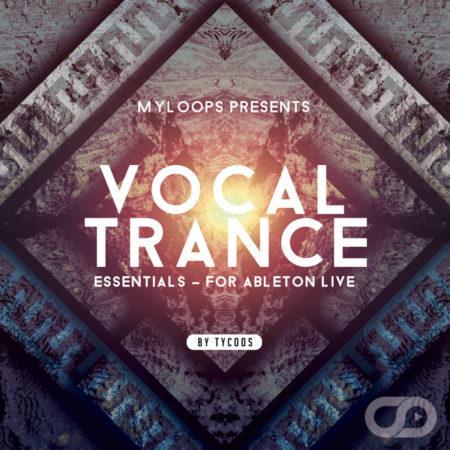
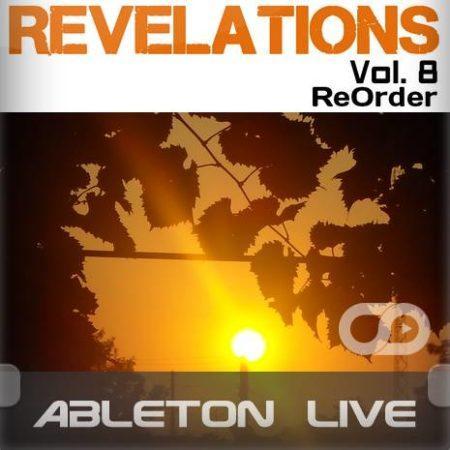

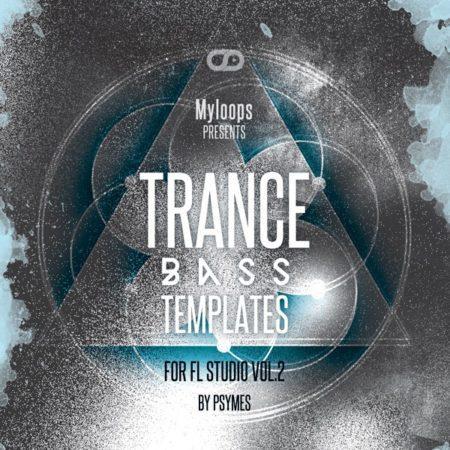


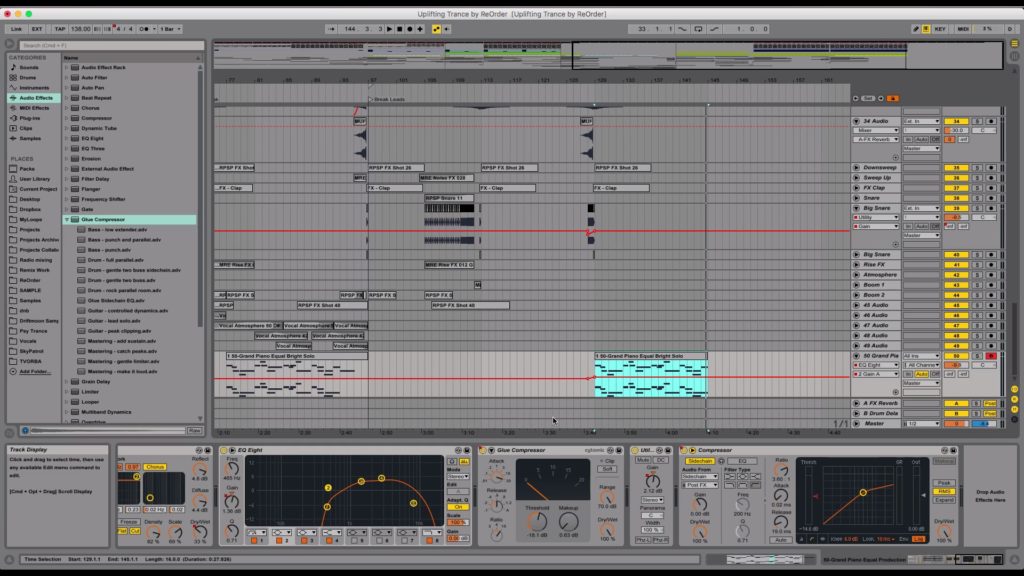 I’m using another DAW, not Ableton Live. Can I still benefit from buying this tutorial ?
I’m using another DAW, not Ableton Live. Can I still benefit from buying this tutorial ?







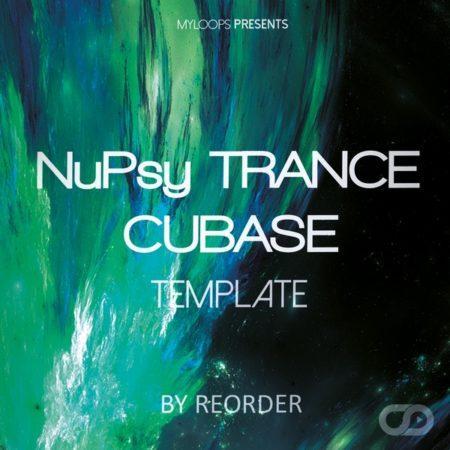


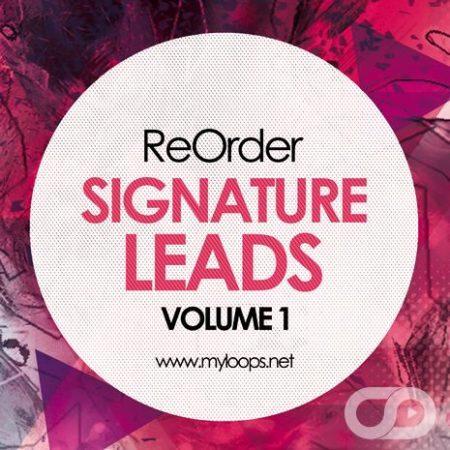
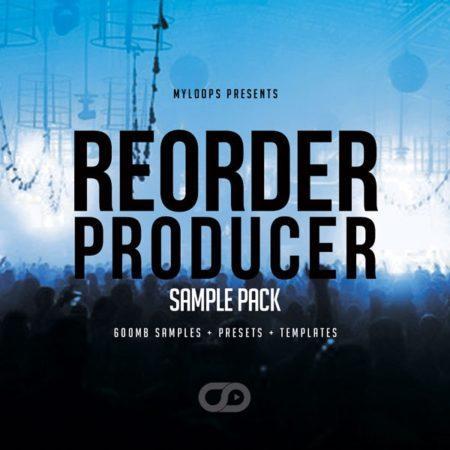
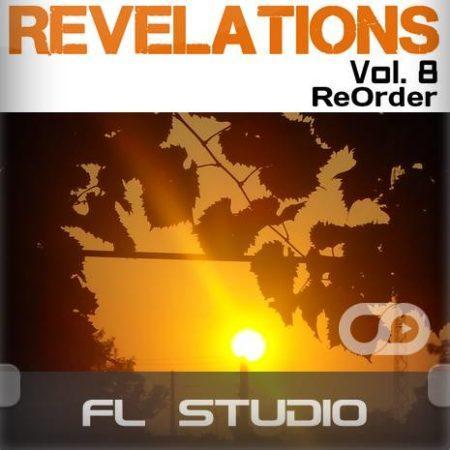




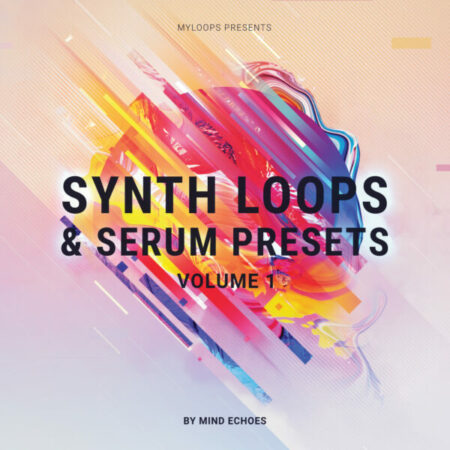

Vladimir (verified owner) –
A very good template helped me in my production, a lot of interesting things are hidden in the details, now the music has a brightness and a certain structure of the sound. The bass line is powerful . In the effects settings, everything is clear, we use the standard plug-ins and this makes the
dotafukusan (verified owner) –
Great tutorial project file.
I am studying composition with one.
It’s very useful.
In my country,It is very difficult to get know-how about composition of dance music.
So It is very helpful.
A lot of new knowleadge are contain in this project template.
I think this is graceful item.
But I claim that all used plugins are free one.
todd (verified owner) –
I think I get more out of a project template than I do tutorial videos sometimes. Analyzing how things are engineered on my own terms is very helpful. I love that Reorder is a long time user of Ableton Live. If you’re looking for a good starting template for Ableton, this is a good one. I also prefer his way of sidechaining vs LFO tool…I feel like there is more control and less overhead.
Roxanne Music (verified owner) –
It’s great that great tops of the scene take a few moments to share, no longer their secrets, just the way they work. Reorder is a great producer, it has helped me a lot to grow, I have had the opportunity to buy the signature leads vol 2, or the neo psytrance template, and they have never disappointed me, now with this template I understand a little more your work pace and that is helping me improve my sounds in my next productions, really MYLOOPS, it’s great for offering us this kind of mentors